Picture this: you and your squad are out for a wild and unforgettable bachelorette party, and the bar tabs are starting to add up. Just as you pull out your credit card to pay for that vodka soda, you get a notification from Venmo that $20 was just added to your account from someone you’ve never met, congratulating you on your engagement. Thanks, stranger! But how did we get here in the first place? With a “buy the bride a drink” Venmo, of course!
If you’re not super familiar with the concept, worry not—we at Batch have got your back. The idea behind setting up this type of Venmo account is to secure some extra funds for your big bachelorette weekend through crowdfunding. So, in short, two words: free drinks!
Why Venmo Is a MUST for Your Bach Bash

Simply put, everyone loves free drinks, especially if those free drinks are being served at your bachelorette party. But in order to get there without too much hustle, you’ll need to get a bit creative.
Suppose you create a Venmo account dedicated specifically to a bachelorette party celebration and, thus, make it possible for others to chip in. In that case, you’ll secure an amazing bachelorette celebration without having to worry too much about the cost of it all.
What’s more, Venmo allows you to keep track of your spending and request and split payments among your bachelorette crew. The added perk is that you don’t have to worry about carrying (and potentially losing) cash or credit cards. How cool is that?
How to Set Up a Separate Venmo Account for Your Bachelorette Party

Now’s your time to shine. If you’re wondering how to make a “buy the bride a drink” Venmo, the process is rather simple. You can easily set up a separate Venmo account for your bachelorette weekend and receive all the lovely donations people decide to share with you.
This perk is not only limited to strangers! If you have any friends and family who would like to donate, you can share your Venmo QR code with them as well and stop worrying about who pays for the bachelorette party.
But first, let’s see how to set things up.
Create a Profile if You Don’t Already Have One

If you don’t already have a profile, it’s super simple to create one. Start by creating a specific email you’ll later use to create your Venmo account. Then, choose a good “buy the bride a drink” Venmo template, and make sure you enable your account to accept payments. Here are the steps you need to follow:
- Download the Venmo app.
- Sign up with your new email, and create a password.
- Verify your email address and phone number.
- Add your bank account information.
Change Your Profile Name if You Already Have an Account

If you already have a Venmo account, you can easily temporarily change your username to match this new purpose. Here’s how to do it:
- Launch the Venmo app.
- Click "Me" in the bottom right corner.
- Go to the “Settings” gear icon in the top right corner.
- Click "Account."
- Click "Profile" and then “Edit Profile.”
- Enter your new username.
- Click “Save.”
How to Make the Best Use of Your Bachelorette Venmo Account

Now that your bachelorette Venmo account is up and running, it’s time to put it to good use. It could not be easier to share your account with your besties and anyone else you choose. Once you have a profile and you’ve added your details, you can use your QR code or username to share your profile.
To access your QR code, open the Venmo app. Click on your profile in the top left corner and hit the QR code icon. There it is. Save it and download it because this will be your favorite weekend accessory.
How to Use Your Bachelorette Venmo QR Code

Once you have the QR code icon, you can add it to your custom shirts! Make the QR code icon big enough so people can scan it, and add custom messaging like “buy a beer for the bride” above or beneath it. Once people scan your custom code, they will be able to send you money. QR codes make it so easy and so fun that people won't be able to resist sending you a few bucks.
You can also print out business cards you can use to buy the bride a drink, and you can also pass them out to strangers. This one is definitely bold but just as fun. You can make them as silly and unique as you would like and have such a blast with your friends, passing the cards out and meeting new friends.
Another way is to print out a “buy the bride a drink” Venmo car sticker and display it on your vehicle. That is especially fun if you're carpooling to some of the best bachelorette party destinations, as more people will get to see it.
Finally, you can post about it on social media. This trick is a super cute way for the Maid of Honor and bridesmaids (or whoever else is celebrating) to spread the word and get a few extra drinks for the bride-to-be. She will feel so special and loved and will absolutely appreciate the free drinks. Creativity is really the name of the game here.
Some Additional Tips

Once the bachelorette party weekend is over, the bride-to-be can then easily transfer the remaining funds to her personal Venmo account. It would be best, however, to set the transfer history to “Private” so that everyone who donated can’t have easy access to the bride’s account.
Moreover, when coming up with phrases and messages to include in your Venmo handle or QR code, make sure you pay attention to the wording. Customize the design, but don’t make it too complicated. A catchy phrase or a straight-to-the-point username will work best.
You and your crew can also send and receive payments back and forth and keep an eye on who has paid for what. In general, it’s really nice to have a digital receipt so that everyone can pitch in, whether you’re throwing an elaborate party or have some fun and cheap bachelorette party ideas. If the bride doesn’t want the responsibility, we would recommend the Maid of Honor take the lead!
Use Batch to Plan Your Bachelorette Party

Now that you have your bachelorette Venmo set up, download the Batch app to start splitting expenses. With Batch, each guest in your party can update their profile in the Batch app with their Venmo handle, so it's super easy to find when it's time to split up costs for cabs, bar tabs and restaurant bills.
You can also use the “Expenses” feature in the Batch app to log and split fees! If you want to plan your party without the headache, let us help you out!
Conclusion
Incorporating Venmo into your bachelorette party is a no-brainer. With its easy-to-use QR code and username features, you can keep the drinks flowing and the celebration going all weekend long.
With just a few clicks, you can request and split payments, keep track of your spending, and ditch the stress of carrying cash. Whether you're a seasoned user or a newbie, setting up your “buy the bride a drink” Venmo is a breeze. Let's cheer for a stress-free and unforgettable bachelorette party weekend!
FAQs
How do I make a second Venmo account for a bachelorette party?
If you’re looking to make a second Venmo account for your bachelorette party, you can either make a whole new account or temporarily change the name of your existing account. Whichever of the two options you decide to go with in the end, make sure you transfer any remaining funds back to your account once the celebration is over, and set the transfer history to “Private” to protect your private information.
How to change the Venmo name for a bachelorette party?
If you’re looking to temporarily change your Venmo name for a bachelorette party, you should go to “Settings,” “Edit Profile,” and make the changes there. Just don’t forget to save the changes in the end so that they can be applied.
How to raise money for a bachelorette party?
If you’re looking to raise money for your bachelorette party, there are a few things you can do. You can ask all the participants to pitch in and split the costs equally, have your Maid of Honor cover all the costs, or crowdfund your celebration with Venmo. Whichever option you choose, make sure that all the participants are on the same page.

















.svg)







































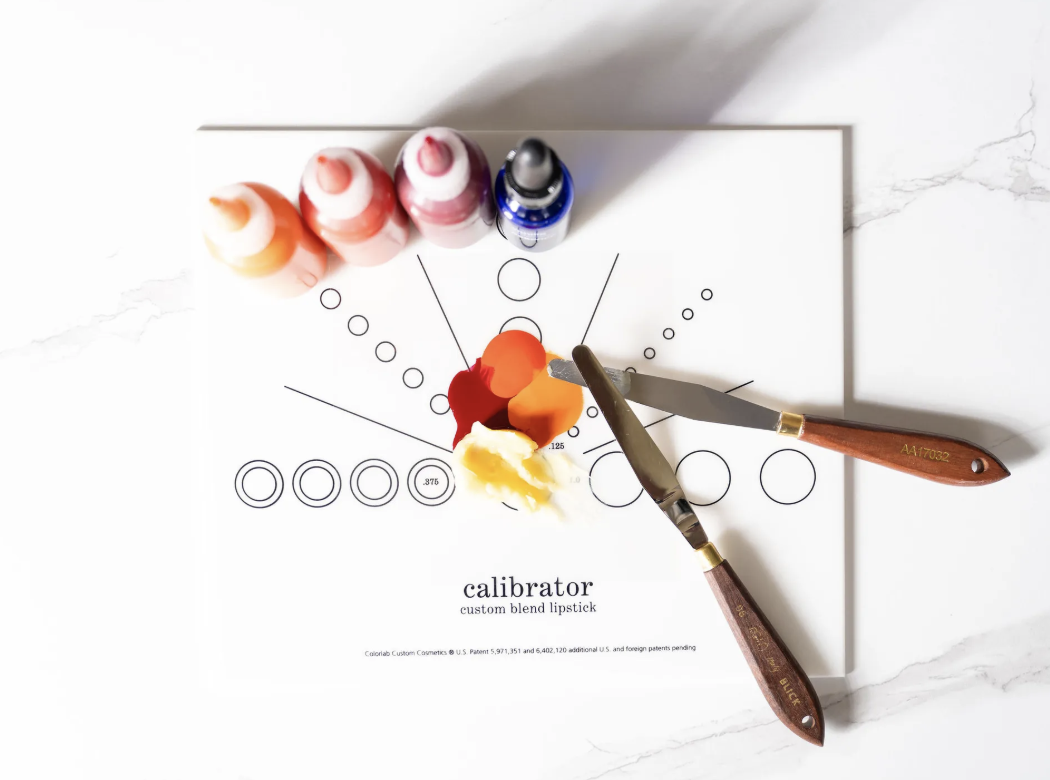






















































.webp)




